Users report that their Mac becomes slow after using it for a while. This leads them to clear the flash storage. In the modern era, everyone wants their computer to be more efficient and faster than ever.
In this article, we will discuss what is flash storage on Mac. Also, we will be discussing the advantages and disadvantages of flash drives and how to clear flash storage on a Mac.
Let’s get started
What is Flash Storage on Mac
Flash storage is a storage where you store most of your data for saving purposes. Flash storage uses a flash memory chip to write or store data in your computer. This is also known as SSD(Solid State Drive).
There are two types of storage drives available for the computer. One is HDD (Hard Disk Drive) and the second is called SSD (Solid State Drive). SSD is much faster than HDD as it performs I/O operations faster than the HDD.
The SSD (flash storage) has many benefits as compared to the HDD. The only disadvantage of the SSD is data erosion which happens when the SSD is not connected to the power supply for a long time. This is all what is flash storage on Mac.
Related:
How to Open SIT File on Mac
Advantages of Flash Drive
Using an SSD (Solid State Drive) in a computer provides a lot of benefits as compared to an HDD (Hard Disk Drive). SSDs are better because they don’t have many moving parts like HDDs. Because of this, they are very very thin and take up less space in the computer. This is the reason Apple MacBooks are thinner than many other laptops.

Some advantages of the Flash drive are mentioned below:
- Faster Boot Time: Using a flash drive on a Mac provides faster Boot time. This allows a user to turn on their Mac faster and do the rest of the work in less time. The applications run smoothly and faster in SSD than the HDD, which enhances the productivity of a user.
- Energy Efficient: The flash drive is more energy efficient as compared to HDD. As it consumes less energy therefore it provides more battery life to the Mac.
- More Durability: Flash storage is more durable than other hard drives because it has no moving parts. It provides less physical damage and helps your Mac in long-lasting.
- Security: Some Flash drives provide more security as they provide physical encryption. By this, unauthorized users can’t access your Mac and get your personal data.
- Better Creativity: Flash drives are faster in I/O operations therefore it enables smoother Video editing and video rendering.
Disadvantages of Flash Drive
While flash storage has many advantages, it’s important to be aware of its disadvantages.
Some disadvantages of flash storage are mentioned below:
- Cost: Flash storage is much more expensive than a normal hard drive. If you are looking for much space in your computer, you have to pay a hefty amount for the flash drive.
This is only the disadvantage of using the flash drive. Comparing disadvantages to the number of advantages of flash drives, this should not be called a disadvantage. As in the world, good things are more costly than the average things. But still, it’s a disadvantage for many people because some people can’t afford it.
Related:
How to Change Dock Color on Mac
How to Clear Flash Storage on Mac
If your flash storage is full and your Mac is lagging then you have to clear some of your unwanted files from Mac. You can delete any content that is not valuable to you like watched movies, Documents, or software that you don’t use anymore.
Here are the steps to clear flash storage on Mac:
Delete applications from your Mac:
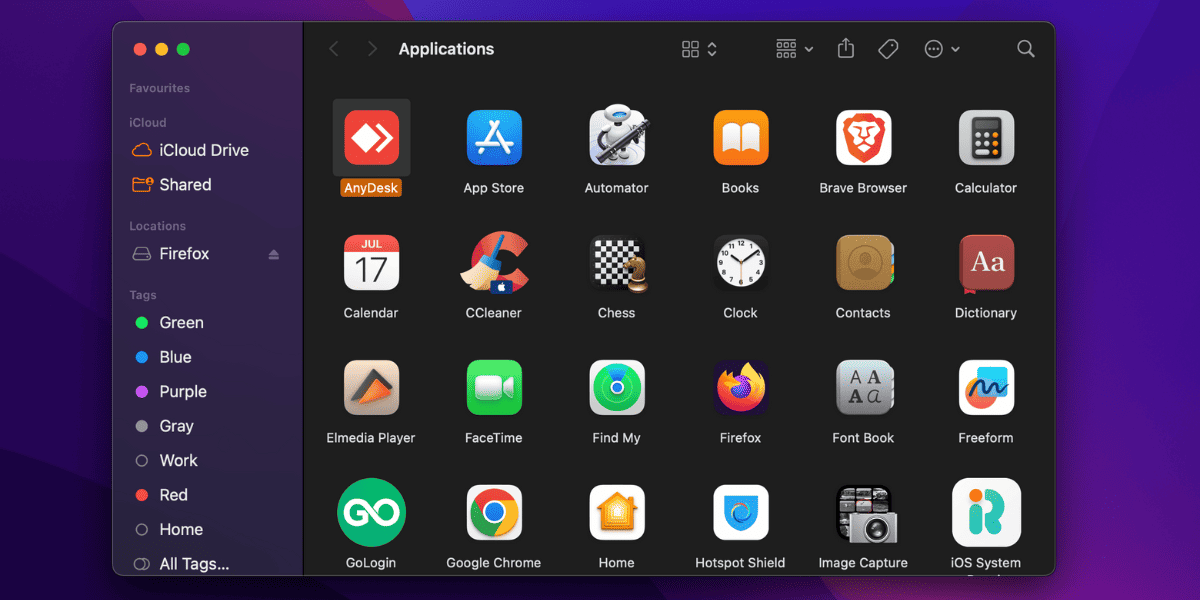
- Head over to Finder and select Applications.
- Now, pick the app that you don’t use anymore and drag it to the Trash Bin.
- Empty your Trash Can.
Delete Movies or Documents from your Mac:
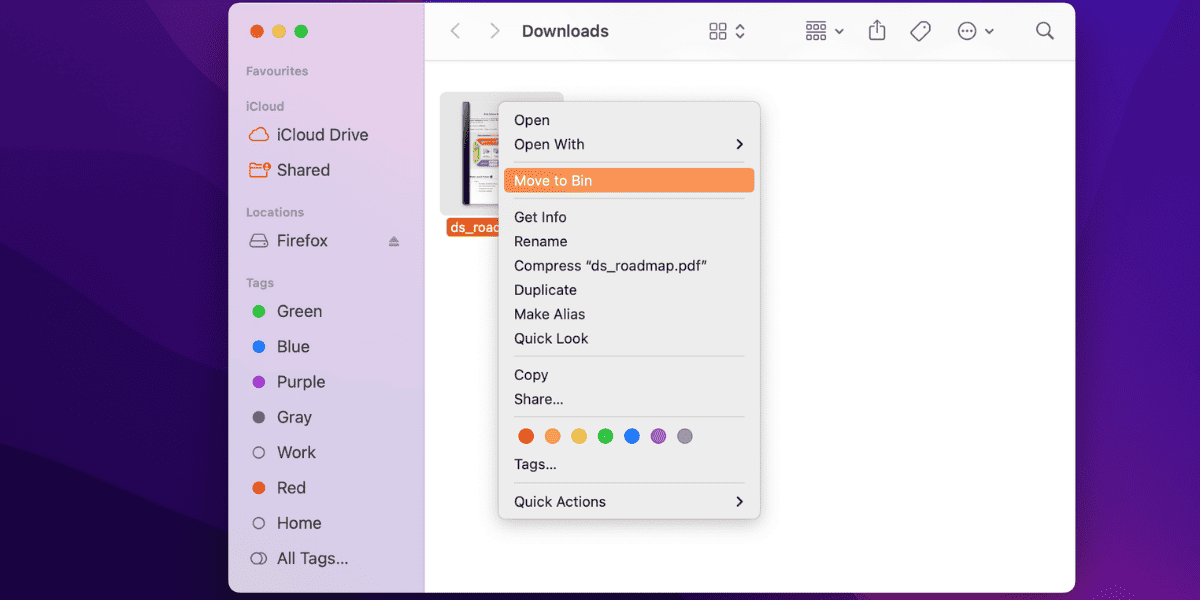
- Right-click on the movie or document that you want to delete.
- Click on the Move to Bin from the available options.
- Empty your Trash Can.
That’s it. Now, you have successfully cleared the unwanted applications, movies, and documents from your Mac.
Conclusion
We hope you have learned something new from this article. Now, you know what is flash storage on Mac, and you are now aware of the advantages and disadvantages of the flash drive.
At any point, if your Mac lags you can clear the flash drive of your Mac. This will increase the performance of your Mac.
