If you use Word on Mac, you may need time to type squared on Mac. Many symbols, numbers, and shapes are difficult to type on Mac. Many professionals and students face issues in typing squared on Mac.
A squared symbol represents a number multiplied by itself for the squared number of times. The square symbol is different than the square root. Here’s the easiest method to type squared on Mac.
Let’s see how we can do it.
How to Type Squared on Mac
Square is a mathematical calculation that is represented like 32 = 3 x 3 = 9. There are different ways to type squared in different documents on Mac. Let’s see how these methods work in different software.
1. Use the Character Viewer
The character viewer allows us to enter the special symbols and it is available in the most widely used applications.
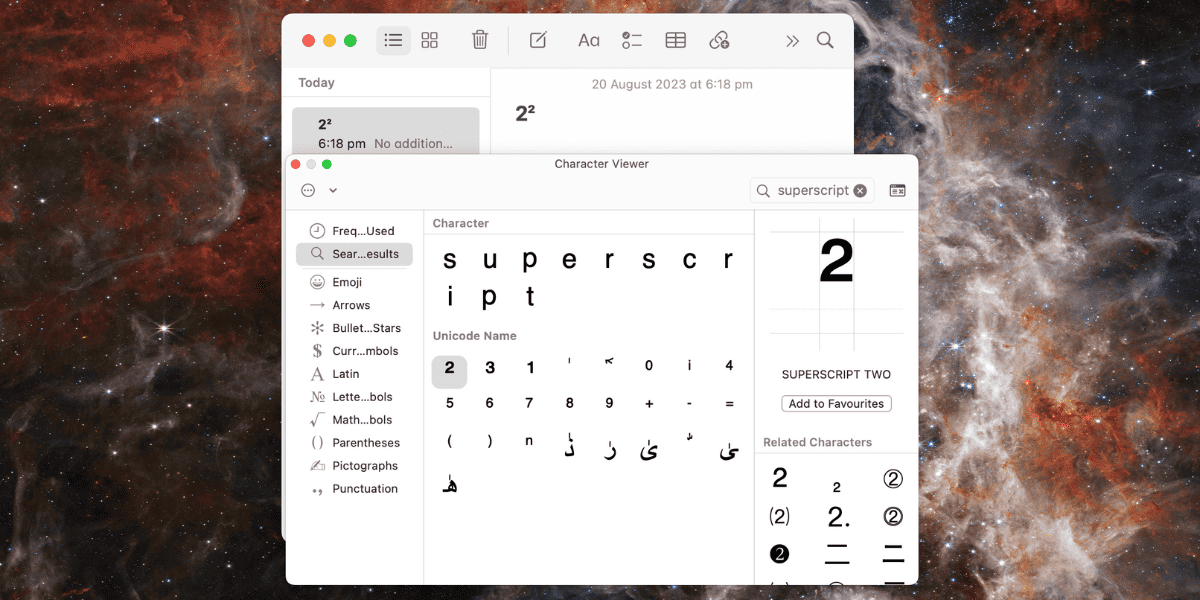
- Press the Control + Command + Space to show the emoji & symbol keyboard.
- Tye Superscript on the search box to show the symbols.
- Double-click the squared number that you want to add on a digit.
After selecting the number, just close the emoji & Symbol keyboard and your number will be added as a squared number on the digit.
Related:
How to Refresh Page on mac
2. Apple Pages, Keynote & Numbers
There is another way to type squared on Mac. If you are using Apple pages, keynotes, or numbers you can use this method.
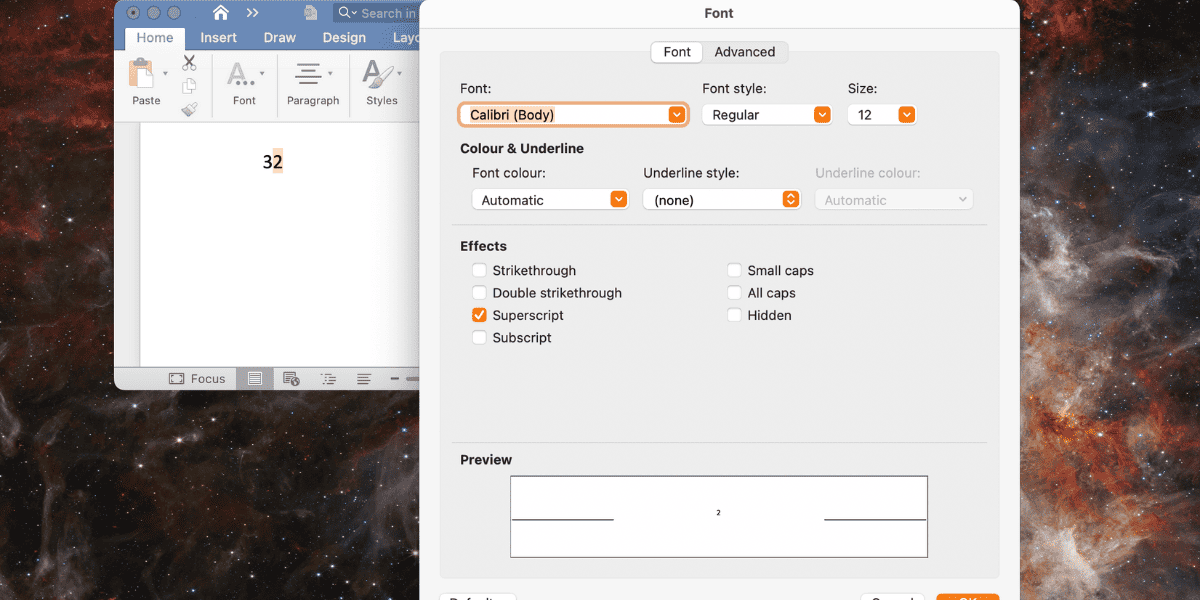
- Select the number on which you want to add the squared symbol.
- Select Format > Font > Baseline > Superscript and select the squared symbol.
- In the venture, there will be no baseline option. Just open the font option and tick the superscript to make the selected number squared
Adding the squared symbol on the digit is easy using the above method and you can use this method on the Apple page keynote and numbers.
3. Microsoft Office
If you want to type a squared symbol on mac you can use the below method. This method will work on all the MS Office applications like MS Word, MS Powerpoint, and MS Excel.
Let’s see how it works
- Select the number on which you want to add the squared symbol in MS Office
- Now, Press the Command + Shift + “+” simultaneously to open the superscript menu. Select the squared symbol to add it to the number.
The second way to add the squared symbol in the ms word application is to go to Home and select the Superscript symbol in the menu bar to add it.
Related:
How to Type Exponents on Mac
How to Type Squared on Mac in Mail App
The most easiest way to type squared symbols on Mac is using the above method and writing the squared symbol using the emoji & Symbols keyboard.
- Type the number and select it to add a squared symbol to this number.
- Open the emoji & Symbols keyboard using the Command + Control + space.
- Search Superscript in the search bar and select the number that you want to write as the squared symbol.
This will add the squared symbol in the mail app.
Conclusion
Now, we know all the ways to add the squared symbol on Mac. You can use these methods to write squared on Notes, Apple page, Keynotes, MS Office application, and Mail.
