The infinity symbol represents the uncountable figure. The most common example to get an infinity result is to divide any number by zero. Typing an infinity symbol is not much harder.
In this guide, we will see how to type infinity symbol on Mac, Windows, iOS, and Android. As there is no dedicated key or method to type infinity symbol on Mac.
Let’s get started.
How to Type Infinity Symbol on Mac
There are different ways to type infinity symbol on Mac. The way to add the infinity symbol in Windows is a bit different from Mac. Let’s see how these methods work.
1. Type the Infinity symbol in Microsoft Word
If you are using MS Word on Windows or Mac, you can use the keyboard shortcut to add the infinity symbol. Follow the below steps to do this.
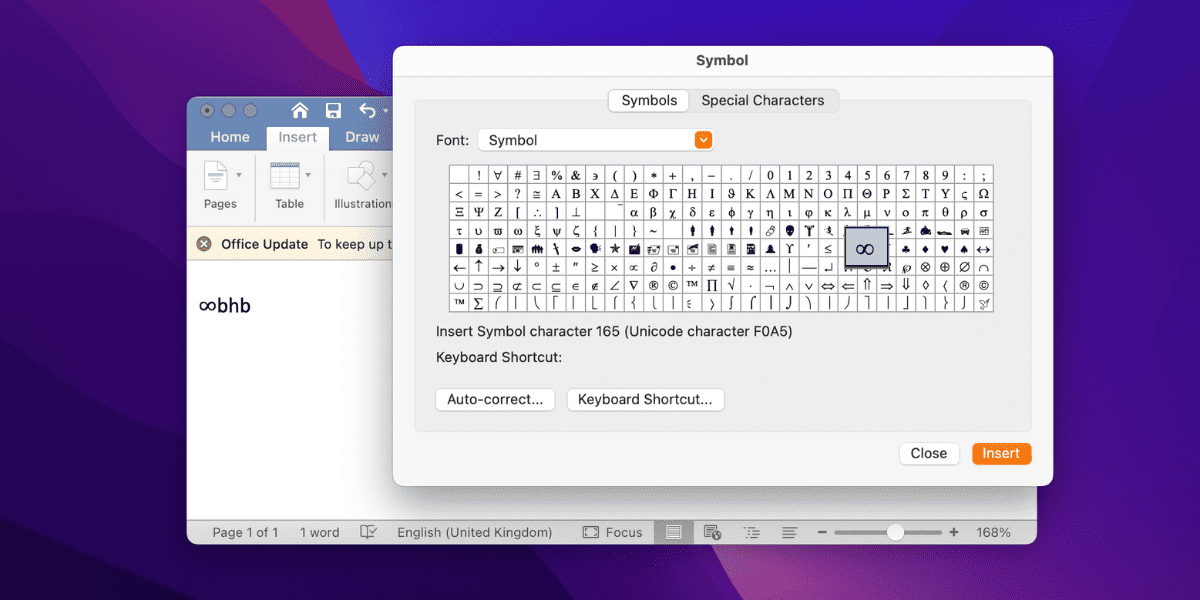
- Click anywhere in the document where you want to add the infinity symbol.
- Now, press the Alt + 236.
- This will type the infinity symbol at the place of the cursor.
- This method mainly works for Windows.
On Mac, You can also use MS Word’s advanced symbols library to type the infinity symbol. The advanced symbols library is available under the insert tab > Symbols > Advanced Symbols. After opening the library, type the symbol in front of Font. Now, Double-click on the infinity symbol to add it to your document.
Related:
How to Find USB Connected Devices on Mac
2. Type the Infinity Symbol on the Mac
To type infinity symbol on Mac, we will be using a keyboard shortcut. This is the easiest method for the Mac. Follow the below steps to type infinity on Mac.
- Hold down the Option key and press 5.
- This will type the infinity symbol on Mac.
This keyboard shortcut will allow you to insert the infinity symbol on Apple pages, Notes, MS Word, and all the other applications.
3. Use Character Viewer to Type Infinity Symbol
There is one more way to insert the infinity symbol on Mac and that is using the character viewer. You can use the Character Viewer keyboard to type symbols on Mac.
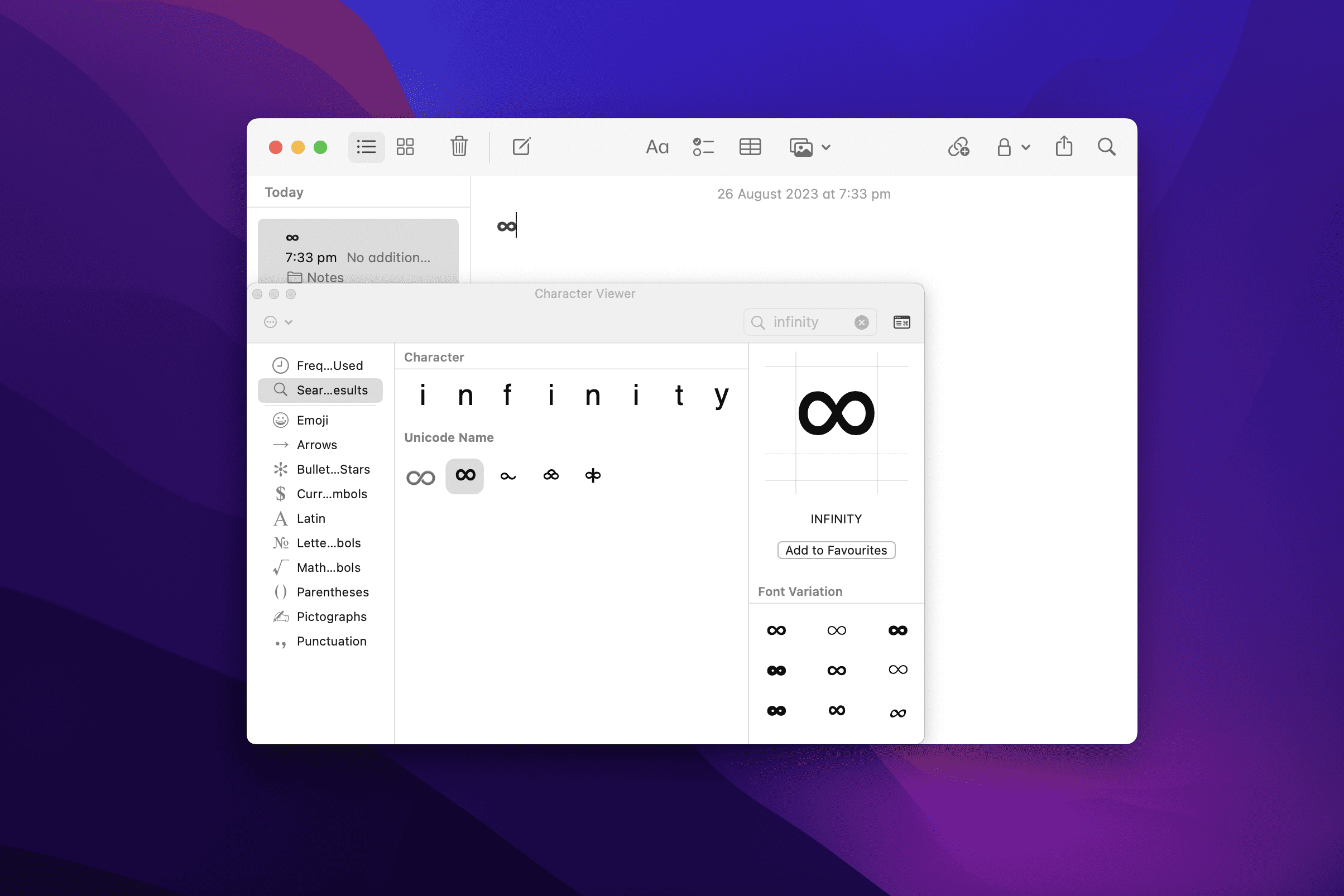
Here are the steps to follow:
- Press Command + Control + Space in any application.
- It will open the Emoji & Symbols keyboard.
- Search Infinity in the search bar.
- Now, double-click on the infinity symbol to insert it.
This will type the infinity symbol in your document at the point of the cursor.
Related:
How to Fix Xbox 360 Controller Won’t Turn On
How to Type Infinity Symbol on IOS
As the infinity symbol is like an emoji and is available on the emoji keyboard, you can insert it on an iOS Phone or iPad.
Follow the below steps to add an infinity symbol on an iOS device.
- Open the device keyboard and click on the smiley face icon.
- Type infinity in the search bar of the emoji keyboard.
- An infinity symbol will appear on the keyboard.
- Click on it to add it at the place of the cursor.
These steps will add the infinity symbol at the place of the cursor. You can use this in any application like Messages, Notes, or any other document.
How to Type Infinity Symbols on Android
If you’re using an Android mobile and want to type the infinity symbol on your Smart Phone then you can follow the below steps.
- On the Android keyboard, press !*# in the Left bottom.
- Now, click on =\< to open the symbols keyboard.
- Hold on = key and select the infinity symbol to insert.
This will add the infinity symbol on any document on the Android mobile. This works on all the recent Android versions.
Conclusion
In this article, we have learned all the ways to type the infinity symbol. Now, we can easily add the infinity symbol on all devices like Windows, Mac, IOS, and Android. Also, these methods work for all the applications of the device.
