Have you seen the remote disk listed under the devices on your Mac? If yes, then your Mac tries to connect with another device via the CD drive. This feature is available in the older Macs.
This option is not available in the latest Mac. Let’s see what is remote disc on Mac and how you can use it.
Let’s get started.
What is Remote Disc on Mac
Remote disk is a technology built by Apple on the old Macs to provide a facility of using the CD drive of another Mac or PC. This is the way to use CD and DVD drives of other computers on your Mac.
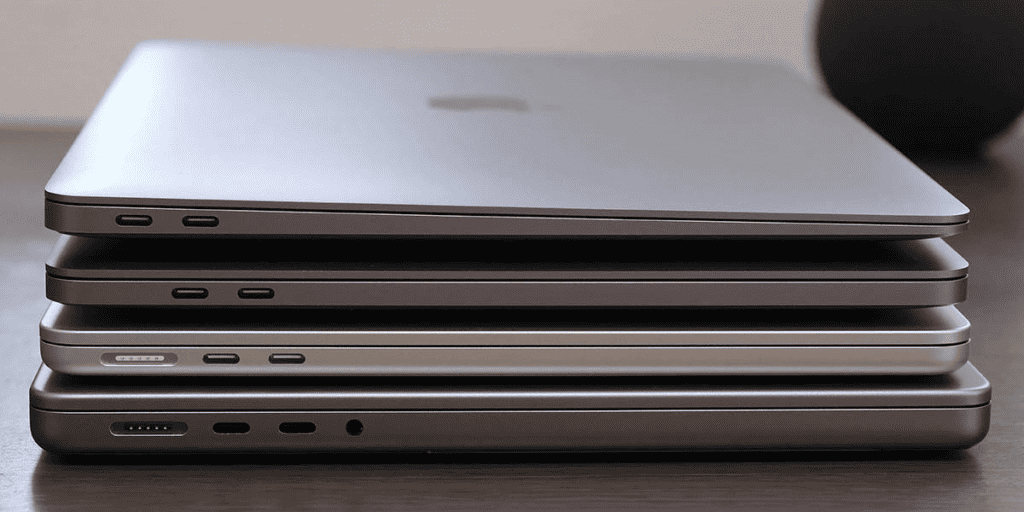
In the early 2010s, Apple tried to slim down their MacBooks. So, they removed the CD drives from their latest MacBooks. Later on, they realized that many people still need the CD/DVD drive. Therefore, they added the Remote disk feature in macOS 10.14.
Related:
How to Delete QuickTime Player History on Mac
How to Use Apple Remote Disc Feature
After knowing what is remote disc on Mac, you just want to know how you can use it. You can only use this feature on an older Mac from the early 2010s as it’s not available in the new ones. Using a remote disk just involves some steps of connection. To do this, both computers must be on the same network.
Also, remember that this feature will not work the same as a disc being on your computer. It has some limitations.
Follow these steps to use the remote disc on Mac.
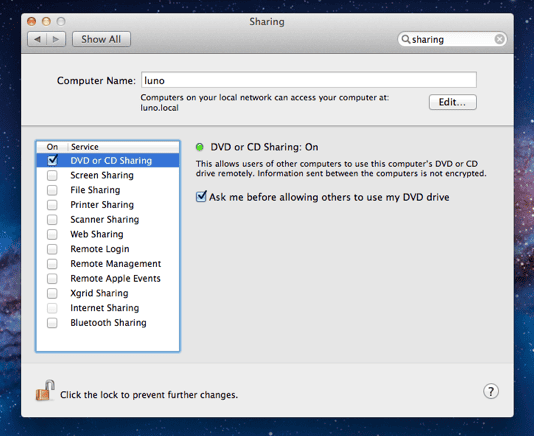
- Find an older Mac with macOS 10.14 or earlier.
- Find a PC or Mac with a disk drive.
- Head over to System Preference and Open Sharing.
- Click the checkbox next to “DVD or CD Sharing“
- Now, search for DVD or CD sharing on another PC or Mac that has a CD drive.
- Click on the check box to activate it.
- Enter the Disk in the disk drive of the PC or Mac.
- You will see a disk icon on the desktop of Mac.
That’s it. You have successfully accessed the CD drive of other PC on your Mac. Also, you will find the shared disk in the finder in the left panel.
Use an External CD Drive
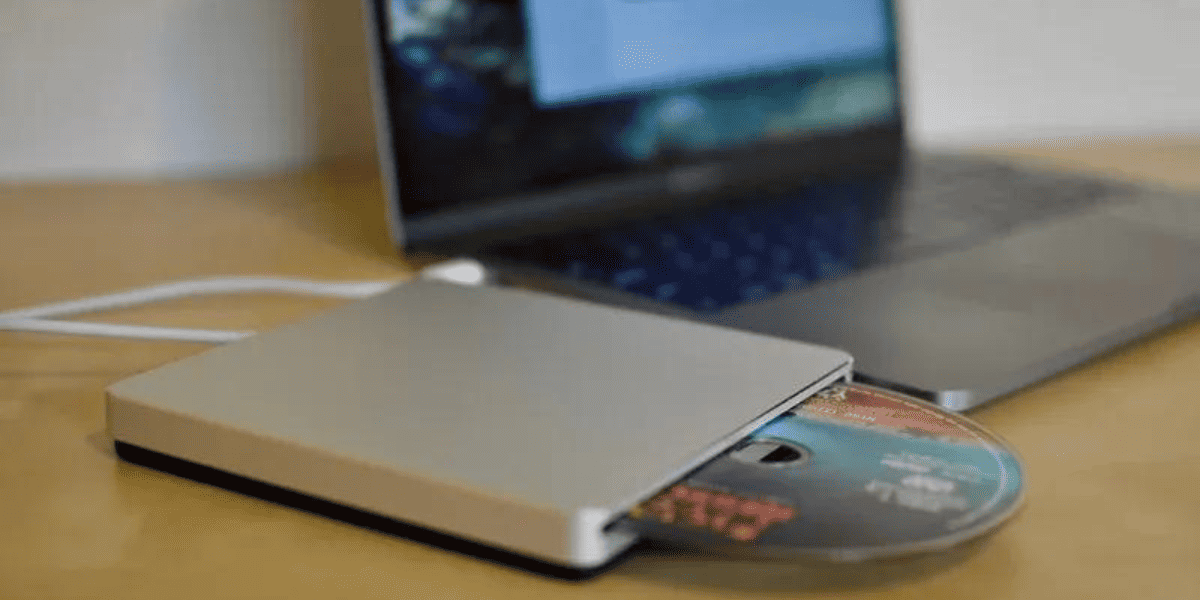
The better option then the remote disc is using the external drive on your Mac. Also, Apple has its own external CD drive for its computers called a USB Superdrive. The CD drive is not very expensive, you can buy it or you can use any other external CD drive to retrieve data from the CD.
This is the more easy and practical way to get data from old CD drives without any headache.
Related:
How to Disable Macbook Keyboard
Transfer the Contents
CDs or DVDs contain different types of data including software, video, or audio formats. If you have any disc and want to retrieve its data into any other storage device, you can simply put the CD in the PC and connect it to the Mac which has the USB connected.
The only thing that you won’t be able to retrieve in this way is copyrighted material like movies and softwares.
Conclusion
Now, We know what is remote disc on Mac and how we can use it. If you are still confused about using it and you are wondering whether it may work or not then the answer is maybe. Apple has eliminated this feature in macOS 10.15 and it’s not confirmed it will surely work.
Most people use an external drive if they want to get the data from a CD drive. The only reason a person can use the remote disc feature is if he is in an emergency and is not able to buy the external CD drive.
