Coming across strange file formats can be quite inconvenient. Especially since macOS usually does not support these formats natively. In that case, you will have to look for different software and tricks to open WPD File on mac.
Well, if you ever come across a WPD file, then worry not, because in this guide, we will walk you through several ways to open WPD file on Mac. But before we begin, first we will talk about what exactly is a WPD file.
Let’s dive in.
What is a WPD File
If you ever have to deal with a WPD file on Mac, then you should have an idea of its content to begin with. WPD is the file extension of WordPerfect files. As the name suggests, WordPerfect is a word processing application mostly used in Windows.
Many people prefer WordPerfect over Word because it comes with built-in features to help professionals in specific fields (Lawyer, Business). It supports multiple formatting attributes and elements including advanced legal-formatting features.
You can learn your way around using WordPerfect very quickly because of its use of key combinations. WPD files may have formatted text, charts, tables, images, and drawn objects.
Now that you have an idea of what your WPD file can contain, let’s talk about how to open it.
How to Open WPD File on Mac
There are several ways to open WPD file on Mac. You can select any method from below:
1. Using Gmail
The simplest and the easiest way to open WPD file on Mac is to use Gmail. Yes, you read that correctly, you can use Google’s Email service to open such files. All you have to do is send yourself the file and Gmail will let you view its contents. Here’s how:
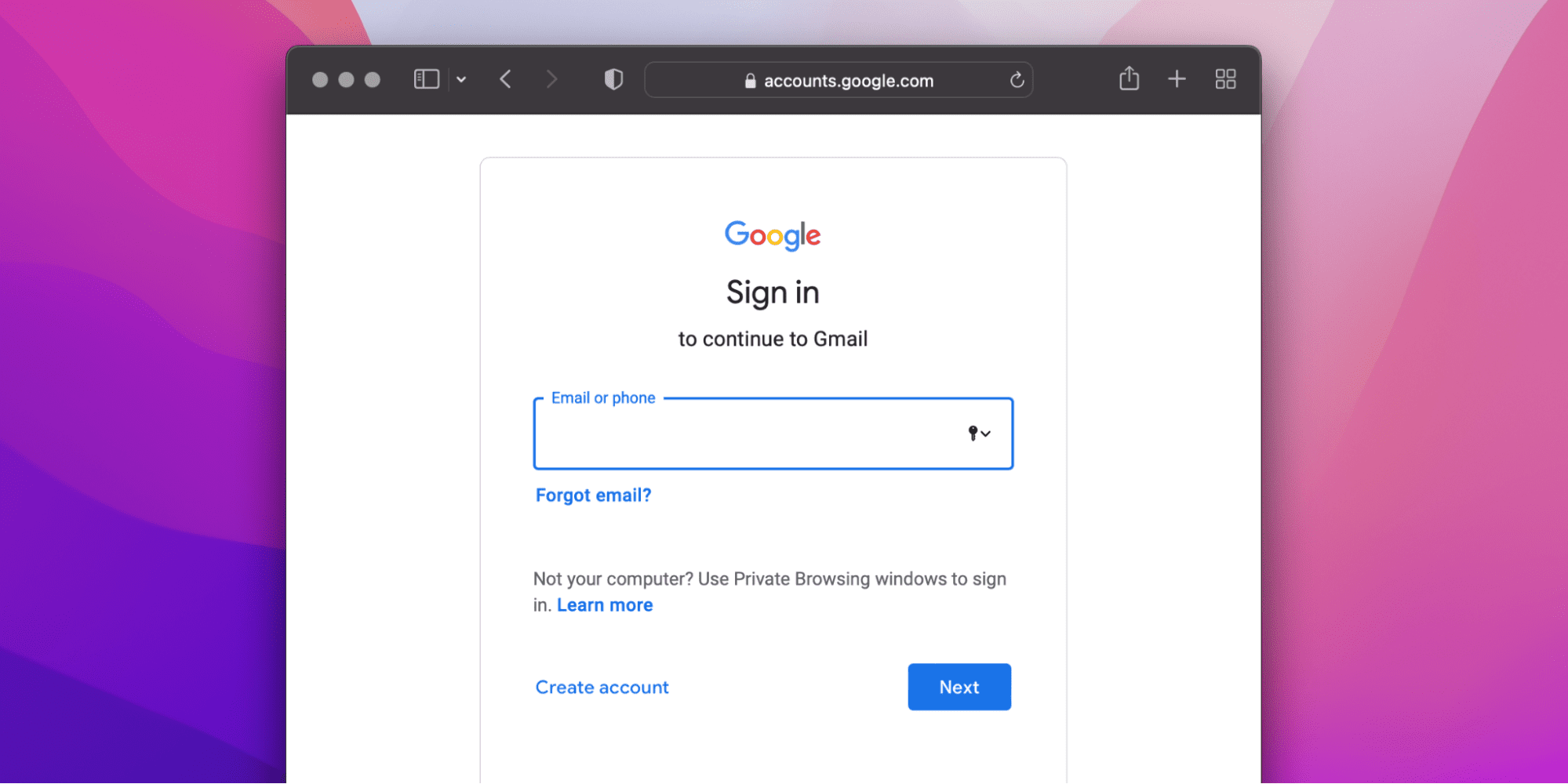
- Head over to Gmail from Safari.
- Make sure you are signed-in with your Google Account.
- On the top-right corner of the sidebar, click on Compose.
- Enter your email in the To section, and type a random Subject.
- Click on the Pin icon.
- A new window will open, navigate to the WPD file and click on Open.
- Finally, click on Send.
After following these steps, you will receive an email from yourself. Follow along to finally open WPD file on mac.
- Head over to your Gmail Inbox. You can click on the Inbox button on the sidebar.
- Look for the email you sent, and click on it.
- Here, you will find the attached WPD file. Right-click on it and Gmail will open it.
- Now you can view the contents of your file.
When you have opened your file, Gmail might give you options to open and edit the file with third-party apps under the Open with section. These third-party apps may be CloudConvert and DocHub. CloudConvert works on WPD files but DocHum doesn’t.
Related:
How to Open Tif Files on Mac
2. Using Microsoft Word
Initially launched in 1983, Microsoft Word is a widely used commercial word processor. It offers a combination of robust features and ease of use that make it the most successful word processor in both offices and homes today.
From basic edits to advanced features and hundreds of templates, Microsoft Word has always been quite powerful. If you have MS Word on your Mac, then you can use it to open WPD file on mac just like any other document. If you don’t, then you can download it or move on to the next method.
- Run Microsoft Word from the Dock or use the Launchpad.
- On the top-left corner of your screen, click on File.
- Select Open from the drop-down menu.
- Navigate to the WPD file you want to open and select it.
- Click on Open.
That’s it, now Microsoft Word will open WPD file on Mac and you can view its contents.
3. Using LibreOffice
If you don’t have Microsoft Word on your Mac, then you don’t have to purchase it just to open a WPD file. Instead, you can use LibreOffice to do the job. LibreOffice is an open-source and free alternative to Microsoft Word.
LibreOffice is equipped with many applications that increase its versatility. For instance, it comes with Writer (for word processing), Calc (for spreadsheets), Impress (for presentations), Draw (for vector graphics and flowcharts), Base (for databases), and Math (for formula editing).
In short, if you don’t want to drop big bucks on Microsoft Word, then you should definitely consider using LibreOffice. Here’s how you can download it on your Mac:
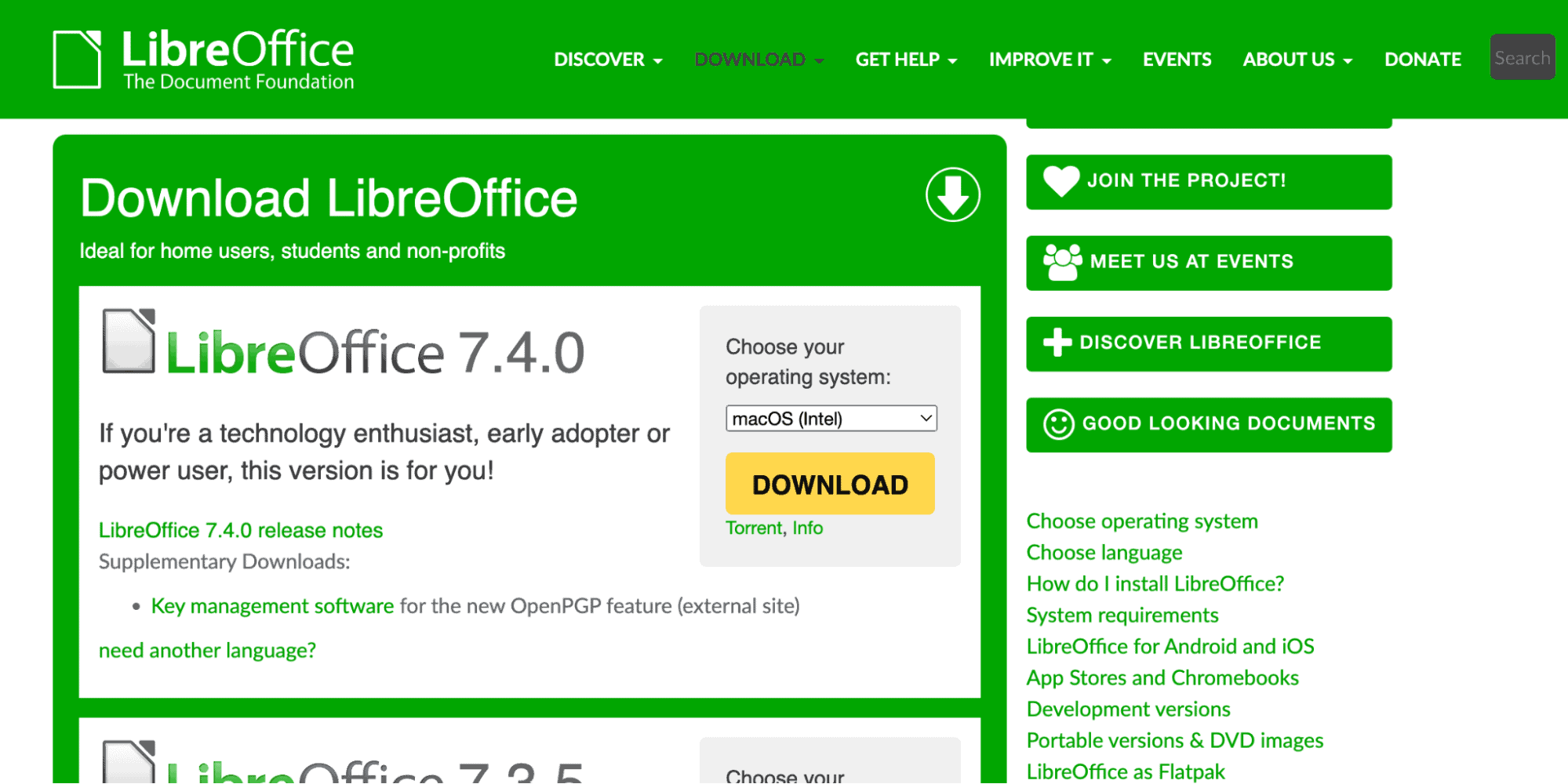
- Head over to the LibreOffice download page from Safari.
- Double-click on the .DMG file to open it.
- Drag and drop the LibreOffice icon onto the Applications folder. Enter your admin password if asked.
Once the installation is finished, you can use LibreOffice to open WPD file on mac.
- Launch LibreOffice from the Applications folder.
- On the top-left corner of the sidebar, click on Open File.
- Navigate to the WPD file you want to open and select it.
- Click on Open.
That’s it, now you can view and edit your WPD files.
Related:
How to Run Bat File on Mac
4. Using TextEdit
TextEdit is a built-in application that comes with macOS. It is a word processor and a text editor that you can use to view,edit, create, and modify text documents and files. TextEdit lets you create tables, format the text, import graphics, and work with HTML. You can even add files like music and movie files to your document.
TextEdit by default opens in RTF mode (rich text format), but you can also use it in plain text mode.
When it comes to opening WPD files using TextEdit, it does not perform the job very well. You can open the WPD file, however, its layout and formatting won’t be retained. You can only use it to display the texts.
Here’s how you can use TextEdit to open WPD files on Mac:
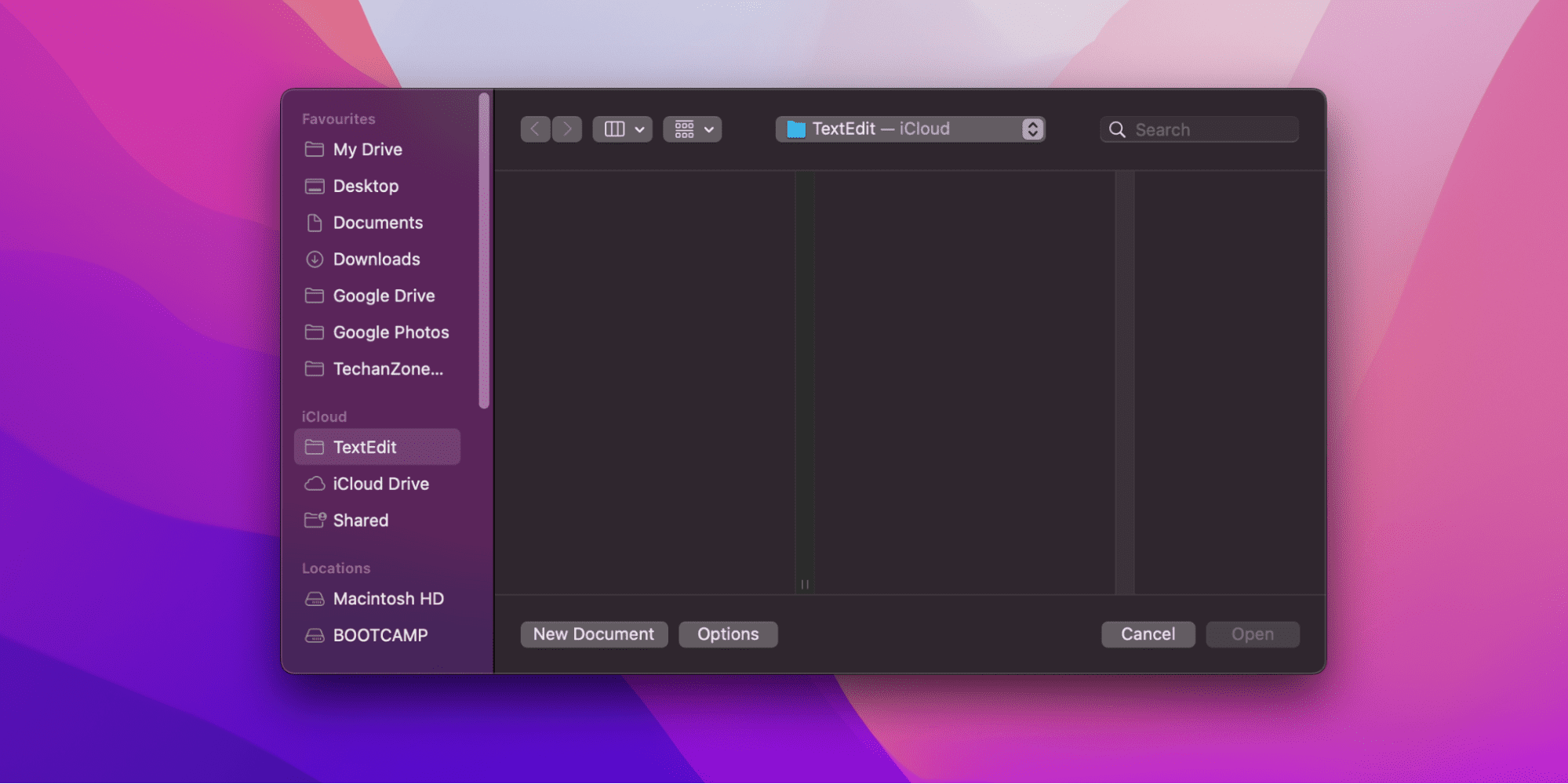
- Launch TextEdit from the Dock or from the Applications folder.
- On the top-left corner of your screen, click on File.
- Select Open from the drop-down menu.
- Navigate to the WPD file you want to open and select it.
- Click on Open.
Alternatively, you can also:
- Right-click on the WPD file you want to open.
- Select Open with others from the drop-down menu.
- In the Choose Application window, select TextEdit.
- Finally, click on Open.
After following these steps, you can view the text of WPD files. But remember, the formatting and layout will not be kept.
5. Using Cisdem Document Reader
Last but not least, you can also use Cisdem Document Reader to open WPD files on your Mac. Cisdem Document Reader is an all-in-one document reader that supports WPD, PDF, XPS, WPS, OXPS, DJVU, VSDX, VSD, VDX, and many more formats. It offers a number of features that make it easy to use like instant word search, bookmarks, full screen, two pages, and many more.
Here’s how you can download it on your Mac:
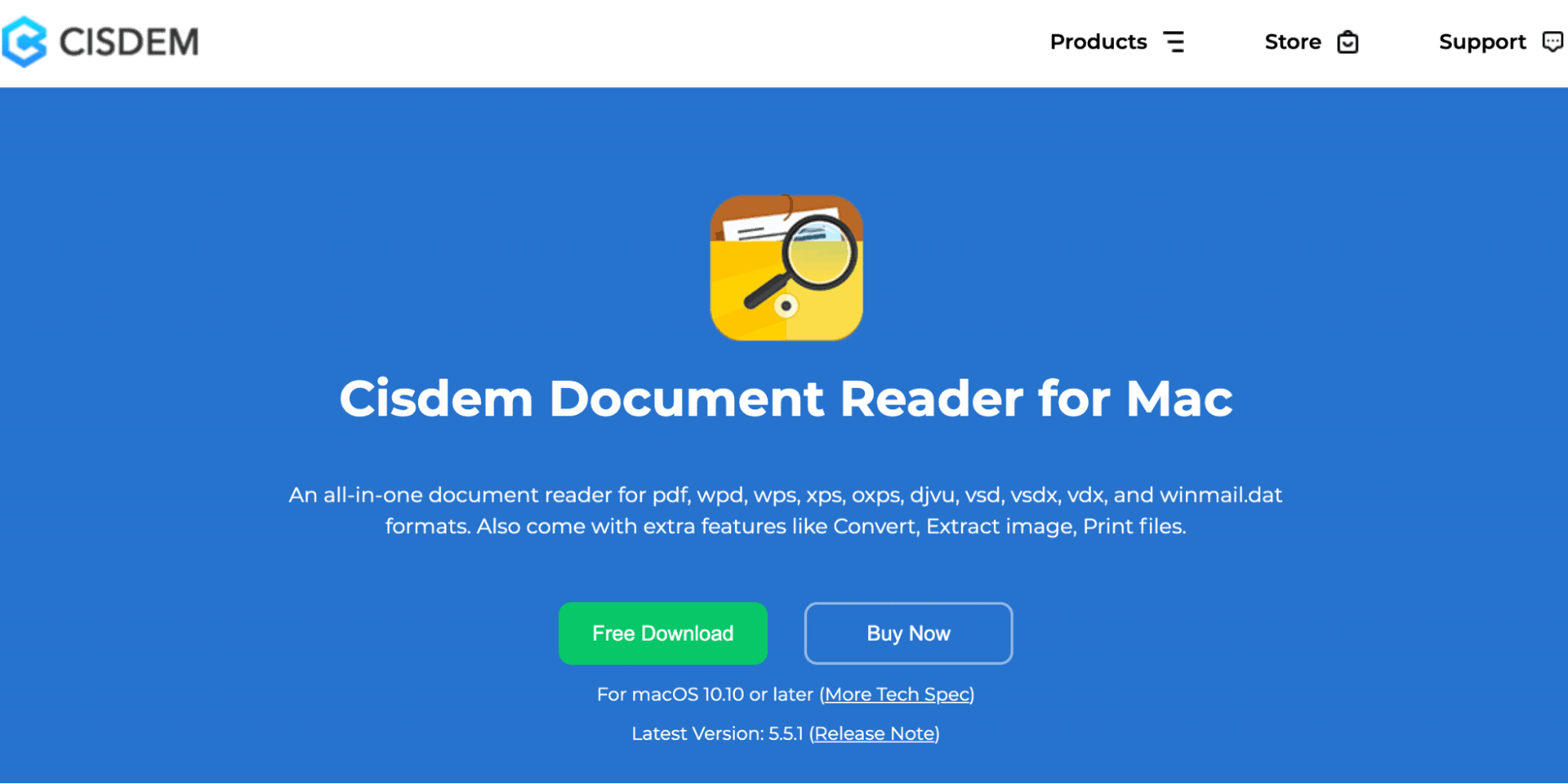
- Head over to the Cidesom Document Reader download page from Safari.
- Click on Free Download.
- Double-click on the .DMG file to open it.
- Drag and drop the Cisdem Document Reader icon onto the Applications folder. Enter your admin password if asked.
Once you have installed Cisdem Document Reader, you can use it to open WPD files.
- Launch Cisdem Document Reader from the Applications folder.
- On the top-left corner of your screen, click on File.
- Select Open from the drop-down menu.
- Navigate to the WPD file you want to open and select it.
- Click on Open.
How to Convert WPD Files Using CloudConvert
Downloading such large softwares just to open a WPD file can be an overkill. Instead, you can convert the WPD file to another format and open it natively. One way to convert these files is to use CloudConvert.
Open CloudConverter
If you opened the WPD file using Gmail, then you should be aware of CloudConvert. Gmail gives you the option to convert your WPD file using CloudConvert when you open it. To do so, follow these steps:
- Open the WPD file using Gmail by following the steps we have discussed above.
- Click on Open with and select CloudConvert from the drop-down menu.
- A new tab will open and you will be asked to sign-in with your Google Account.
- Next, you need to give access to CloudConvert. Click on Allow.
Register and Convert WPD Files
Once CloudConvert has opened, you need to register an account.
- Enter your username and email.
- Mark the I accept Terms Of Service and the Privacy Policy option.
- Click on Register.
- Next, you will notice that your WPD file is already uploaded. You can click on Add more Files if you want to convert more files.
- Click on the button next to Convert to.
- If you want to convert to a document, then click on Document and choose a file type. You can choose from DOC, DOCX, HTML, PDF, RTF, ODT, and TXT.
- If you want to convert to an image, then select Image and choose a file type. You can choose from JPG and PNG.
- Next, mark the Save output files to Google Drive if you want.
- Click on Convert.
- Once the file has finished converting, click on Download.
That’s it. Now the converted file will be downloaded.
