Many Brands, Influencers, and people try to build audiences on Snapchat. To build an audience, you should have a decent number of subscribers. To allow people to subscribe to you on Snapchat, you need to get the subscribe button on snapchat next to your name and the problem is that Snapchat does not allow everyone to show the subscribe button on their profile. Let’s show you “How to Get the Subscribe Button on Snapchat“
Also, In this article, you will know how you can make your profile public on Snapchat and how you to create Snapchat creator’s account to get the subscribe button on snapchat.
How to Get the Subscribe Button on Snapchat
There are two ways to get the subscribe button on snapchat next to your name. One is you should have a Snapchat creator’s account and the second is you need a public profile.
Related:
How to make a shortcut on Snapchat
Make Your Snapchat Profile to Public:
To make your profile public on Snapchat, you need to go to “settings” by clicking on the Cogwheel on the right corner of your account page.
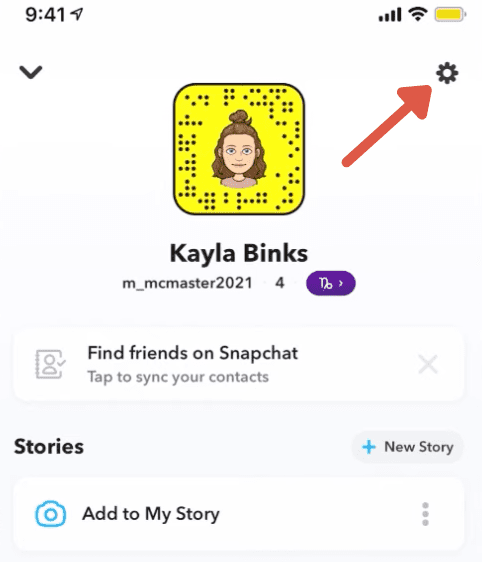
Now, Scroll down and go to the “WHO CAN” section and change these three settings from My Friends to Everyone to make the profile public.
- Contact Me
- View My Story
- See My Location
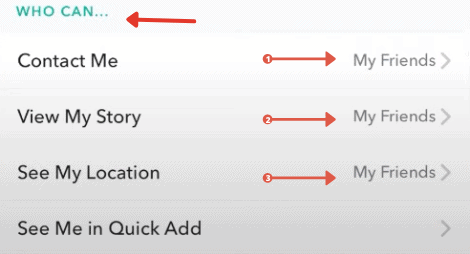
By default, these settings are set to the My Friends. After that, you need to go back to your profile page and click on the three dots on the right side of the “Spotlight & Snap Map“.
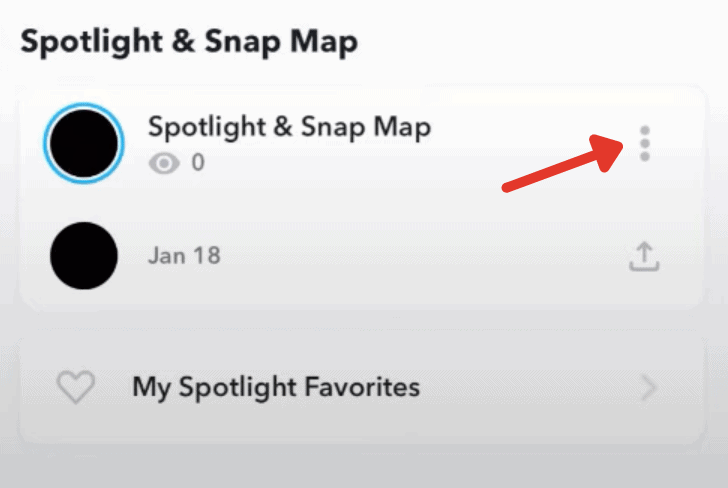
A menu will appear that will have the three options. Choose the first option “Create Public Profile“.
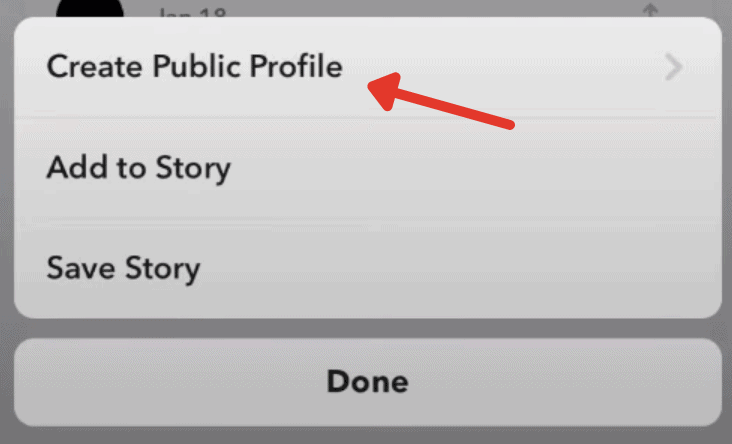
Now just complete the process of public profile creation. After the completion of the profile, go back to your account page and you will see a section of Public Profiles.
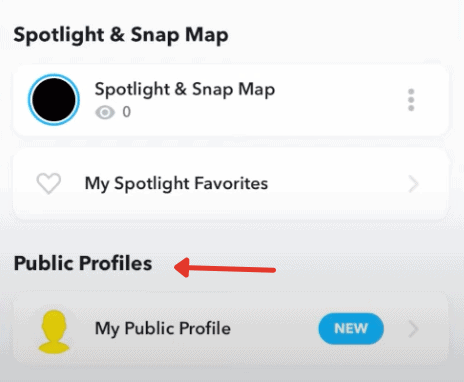
Open the newly created “public profile” and click on preview profile, you will see a subscribe button next to your name.
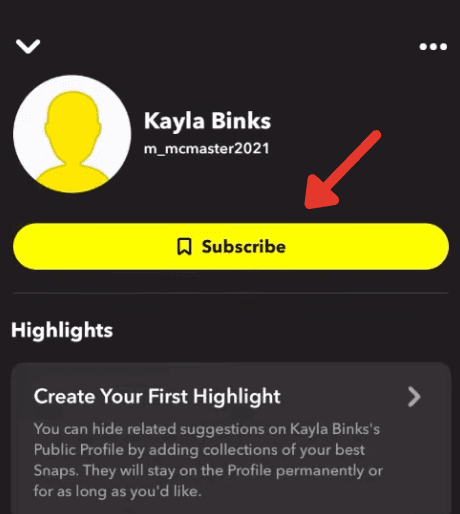
Please remember that there are some requirements to create a public profile
- You must be 18 years old.
- Your Snapchat account must be 24 Hours old.
- You must follow the Snapchat Community Guidelines.
- One of your friends must have you as a friend.
Make Snapchat Creator account:
The second way to get a subscribe button, you will need a Snapchat creator’s account. There are some requirements to get the creator’s account. Firstly, you must meet the following requirements to get the creator’s account.
- You must have 100 followers on Snapchat.
- Your Snapchat profile must be 1 week old.
- You must have one friend that also has you as a friend on Snapchat.
If you have achieved all of the above requirements, you also need to put a lot of engaging content on your profile. If you have fulfilled all the above 3 requirements and also you are posting content regularly with which your audience is engaging. You will be automatically promoted to the creator’s account.
Snapchat upgrades the account to the creator’s account regularly. You just need to fulfill requirements and you will be good to go. The only thing you need to post is content regularly.
When you got your subscribe button, you just grow your following. The best way to grow a decent audience is to post content in a niche.
