Encountering lnk files on your Mac but unsure how to open them? Learn the essentials here. lnk files, Windows shortcuts, aren’t native to macOS but can be accessed via TextEdit or third-party apps. Running Windows on Mac also provides a solution.
These files are not useable on the mac. These files sometimes contain some information that might be useful for you. Let’s see how to open lnk files on mac.
What is lnk file
lnk files are simple shortcuts of items from windows explorer that are equivalent to documents to mac. The lnk files are primarily from windows by Microsoft Corporation.
How to open lnk files on mac
lnk files are not useable on mac as they are windows shortcuts, they can only work on windows. We can open these files with two different methods.
1. Via TextEdit
Here’s how you can open lnk files on mac easily.
- Locate the lnk file in Finder
- Right-click on the file and click on open with
- Select TextEdit.
- Your file will be opened.
2. Via Third Party App
You can also use third-party apps like CodeWeavers Crossover or Zar for Mac to convert lnk files on mac.
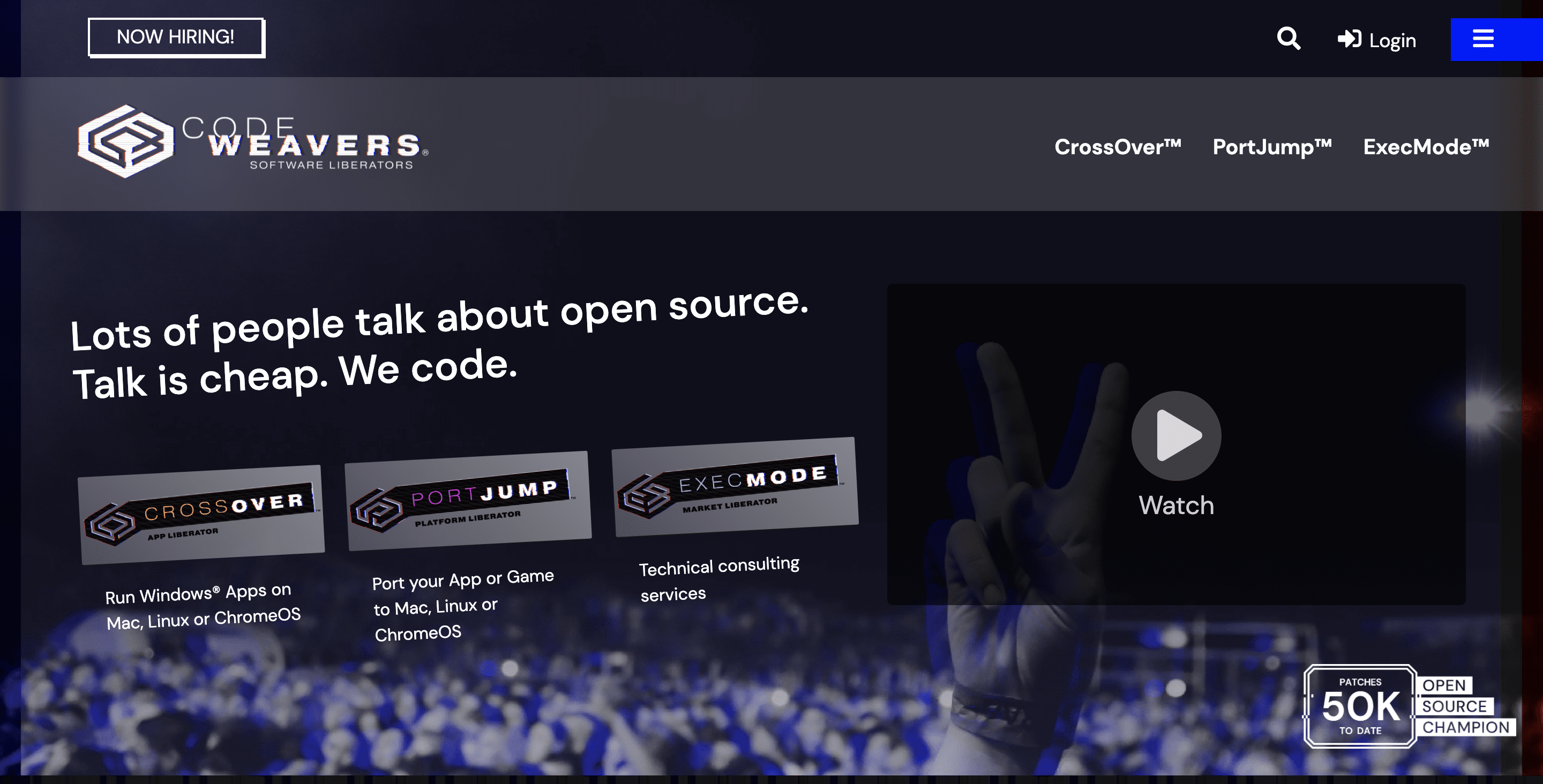
- Download and install any app listed above
- Run the app and locate the .ink file.
- Add the .ink file to the Software
- The app will convert that .ink file to a useable format.
These are the applications used to convert lnk files to a playable format or you can use the above method to run the lnk file on mac.
Related:
How to Open MBOX File on Mac
3. Run Windows on Mac
There are some applications that allow you to run windows on mac. Using those applications we can run any windows app on a Macbook. One of them is Parallels Desktop 17. Follow the below steps to use the Parallels app on mac.
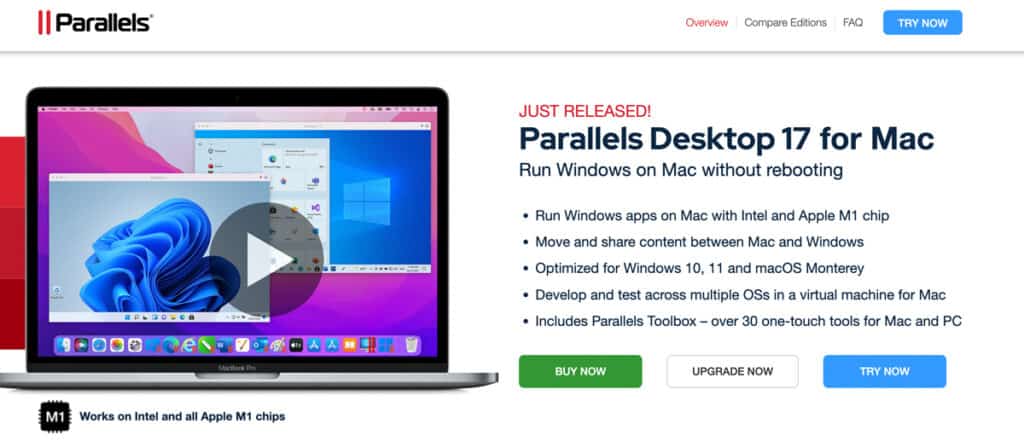
- Download the Parallels app on your Mac.
- Double-Click on .dmg file to install it.
- Accept the terms and input yout Mac Password.
- The application will be installed.
Now just install Windows on your Mac using the Parallels app. You can follow this guide to install Windows on Mac.
Guide: How to install Windows 10 in Parallels Desktop for Mac
What you can do with lnk file on my Mac
You have opened the lnk file using any of the above methods, you will see some random characters and text. The text is unreadable because the lnk file was a binary file that is converted to text.
We cannot do anything with lnk files on mac. They are literally unusable on mac. In short, we also cannot open it simply like an application by double-clicking on it.
The file is only useable to get some information out from it. Like the name of the file and where it was stored in the windows computer. You can easily find this information from the text.
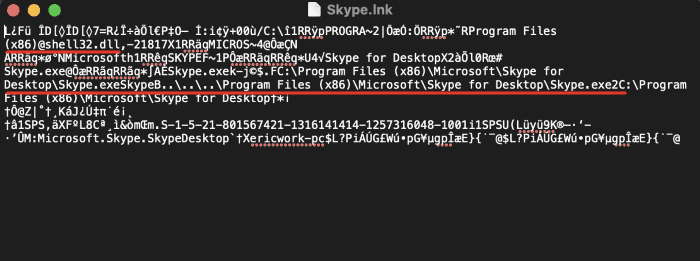
As you can see the address and application name are highlighted in the above image. This is how you can get some useful information from the lnk files. Otherwise, they are useless in the mac.
Does lnk Files Can Harm Your Mac
The lnk file does not harm your mac in any way. As I told you before these are simple shortcuts from the Windows operating system. So, they cannot harm your Mac in any way.
In some rare cases, these lnk files become viruses or malware for your Mac. If you see a lnk file on your mac and don’t know from where it comes then just stay away from it. It may be a virus. There is no need to take any risk. Just delete it permanently.
From where i got the lnk file on my Flash Drive
Someone must have dragged & dropped the files from the windows operating system. When a person drags a file and drops it in the flash drive it becomes a shortcut to the windows file. So, no need to worry about it.
Conclusion
Now you know how to open lnk files on mac. If you got any lnk files. Firstly, don’t open them and just delete them. But still, if you are curious to open any one of them then go ahead and open the file and see from where it comes.
If you have any use of lnk files or you know any other way to open them then tell us in the comment section and we will love to show that to our audience.
