Customizing the interface of your computer, especially Google Chrome, enhances user experience. Most people use the internet using google chrome. Therefore, they want to make customize the google chrome interface.
Google provides many themes and backgrounds but most of them are colored and none of them provides transparency. There are some third-party tools that can provide transparency to google chrome.
Here’s how to make google chrome transparent in Windows 10.
How to Make Google Chrome Transparent in Windows 10
You can achieve transparency in Google Chrome using tools like Glass2k, Peek Through, Transparency Aero Effect, WindowTop, and Actual Transparent Window. Each method offers unique features for customizing your browsing experience.
Method 1: Glass2k Software
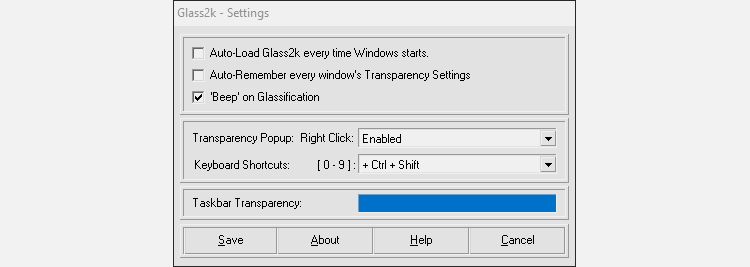
As we know themes don’t provide any transparency to google chrome. Therefore, we have to use the third-party plugin to make google chrome transparent in windows 10. One of the best software which provides transparency is Glass2K. It provides transparency to the whole Windows 10 not only google chrome.
The requirement for Glass2K is a 400 Mhz CPU, 64 MB RAM, and an 8 MB Graphic card. Well, we know that every computer in this era has too many specifications than these requirements. So, you can easily run this software. This software doesn’t require any techy guide. Just follow the below steps.
- Download the software.
- Install the Software on your computer.
- After Installation, Right-Click on any application that is already open, and a transparency panel will be visible.
- Select the transparency according to your needs.
That’s it. It’s done. Now you can make any of your application transparent easily. Whether it is Google Chrome or Mozilla Firefox. Every application can now be transparent according to your needs.
Download: Glass2K
Method 2: Peek Through Software
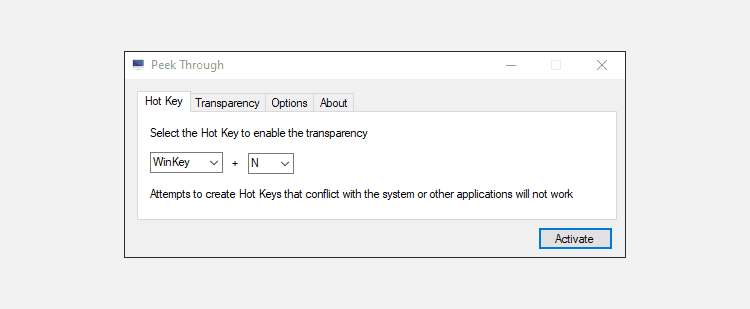
Peek Through is also the same as the Glass2k but it is still the latest than the Glass2K. It was initially released in 2011 but then it did not receive any update. Peek still works great in Windows 10. So, you should surely try this software to make google chrome transparent in Windows 10.
When it boots up, you can set up the HOTKEYS which will use the Windows key on your keyboard. The software will tell you if HOTKEY conflicts with another. Just make a hotkey and make sure it does not conflict with any other key. After setting the HOTKEY, press the hotkey on a window and it will be transparent.
Also, Make sure that in the OPTIONS tab this option is enabled “Allowclick through of transparent windows”
Download: Peek Through
Method 3: Transparency Aero Effect
You can also use the Transparency Aero Effect to make your whole window transparent. Here we have customized a config file to make your computer transparent.
- Download the Zip file.
- Extract the file and you will see some more files in the folder.
- Click on the System Transparency file.
- In the Taskbar, click on the arrow and you will see a new icon.
- Right-click on the new icon and select “Setup and Info“
- Select the options according to your need.
- Click on Okay.
All settings will be applied and now open any of your applications and you will see transparency effect to your window.
Download: Transparency Aero Effect
Method 4: WindowTop Software
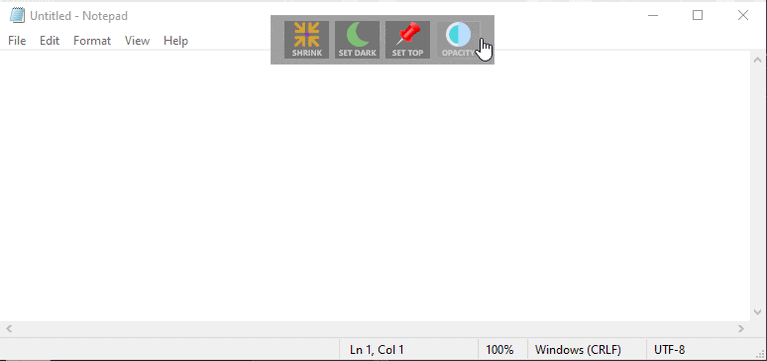
if you are still not satisfied with the above software then try WindowTop. Also, it is worth trying because it is the latest then all of ht above software. The team behind this software has developed it according to the latest update of windows 10 but it can still be useable for the older versions of Windows 10.
Once the WindowTop is installed, you will see an arrow sign on the top of every window opened. The arrow will only be visible when your mouse hovers it.
Just follow the steps below to make google chrome transparent
- Download and install WindowTop.
- Hover over the top bar of the opened window and you will see the arrow button.
- Click on the arrow button and select opacity from available options.
- Drag the slider to the left side.
- This will make the current window transparent.
Download: WindowTop
Method 5: Actual Transparent Window
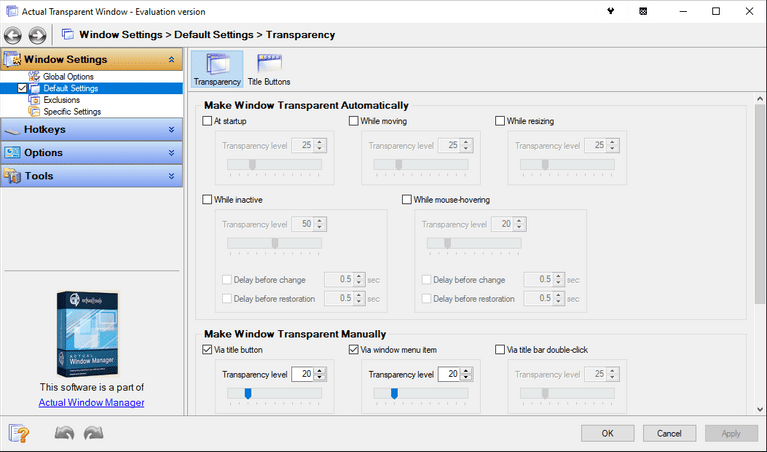
In the end, the Actual Transparent Window works really great to make any window transparent. This software also has many other options that are really helpful.
When you download and install the Actual Transparent window, you will find the transparent option straightly. This software allows you to tweak how windows act under certain conditions. You can start up your window as a transparent window. Also, you can see through the windows by hovering the mouse on them.
If you don’t like the default transparency effect, you can change it manually by yourself in the settings. The compatible windows have two buttons at the top. You can also remove them by using “Title Buttons” in the settings.
This tool is paid but it provides a free trial for a week after the trial ends you have to pay 19.95$ to use the full version. If you buy it and do not like it you can get a refund in 30 days. This is worth trying because it provides many great features. You will not regret it.
Download: Actual Transparent Window
Now you know multiple methods to make google chrome transparent in windows 10. Try all the methods one by one and check which one works best for you. The above software must have helped you in achieving the transparency of google chrome in windows 10.
