Most of the computer users use excel on daily basis to manage their sheets and organizing data. Excel is app offered by Microsoft for the windows users but mac users can also use it by purchasing it or downloading it.
Mac has no default app to open XLS files, therefore we have to use the microsoft excel file to deal with the XLS, CSV, XLSX. To open these files directly using the excel we have to make excel default on mac. This will open these files using excel every-time.
So, let’s see how you can make excel default on mac.
How to Make Excel Default on Mac
Before starting make sure you have downloaded the excel software in your mac and it is working properly. Now, follow the below steps to make excel default on mac.
- Right-click on the file in finder, not in download list.
- Click on Get info
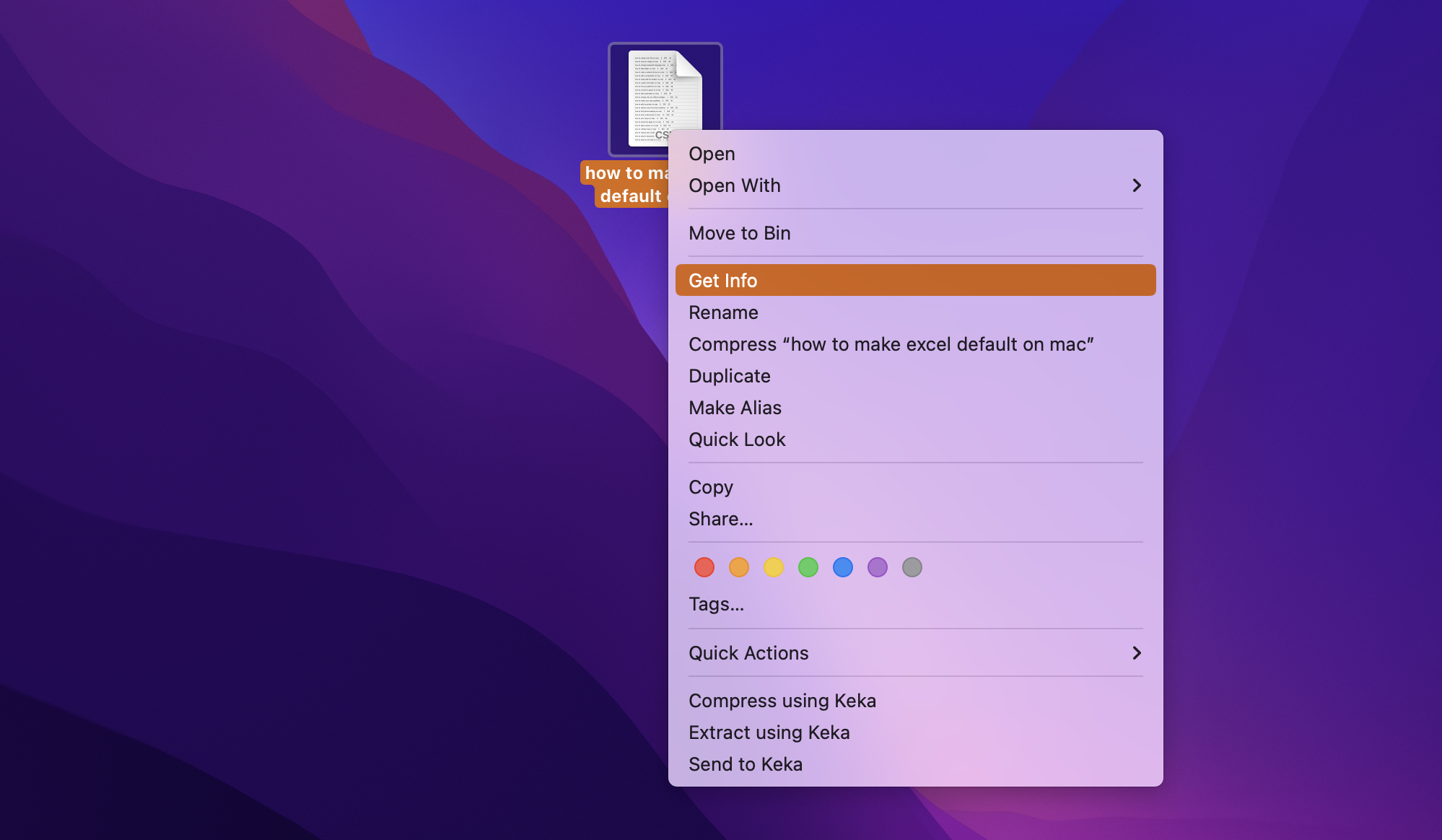
- Now, expand the Open with drop-down.
- Select the Microsoft Excel from the drop-down.
- Click on Change All.
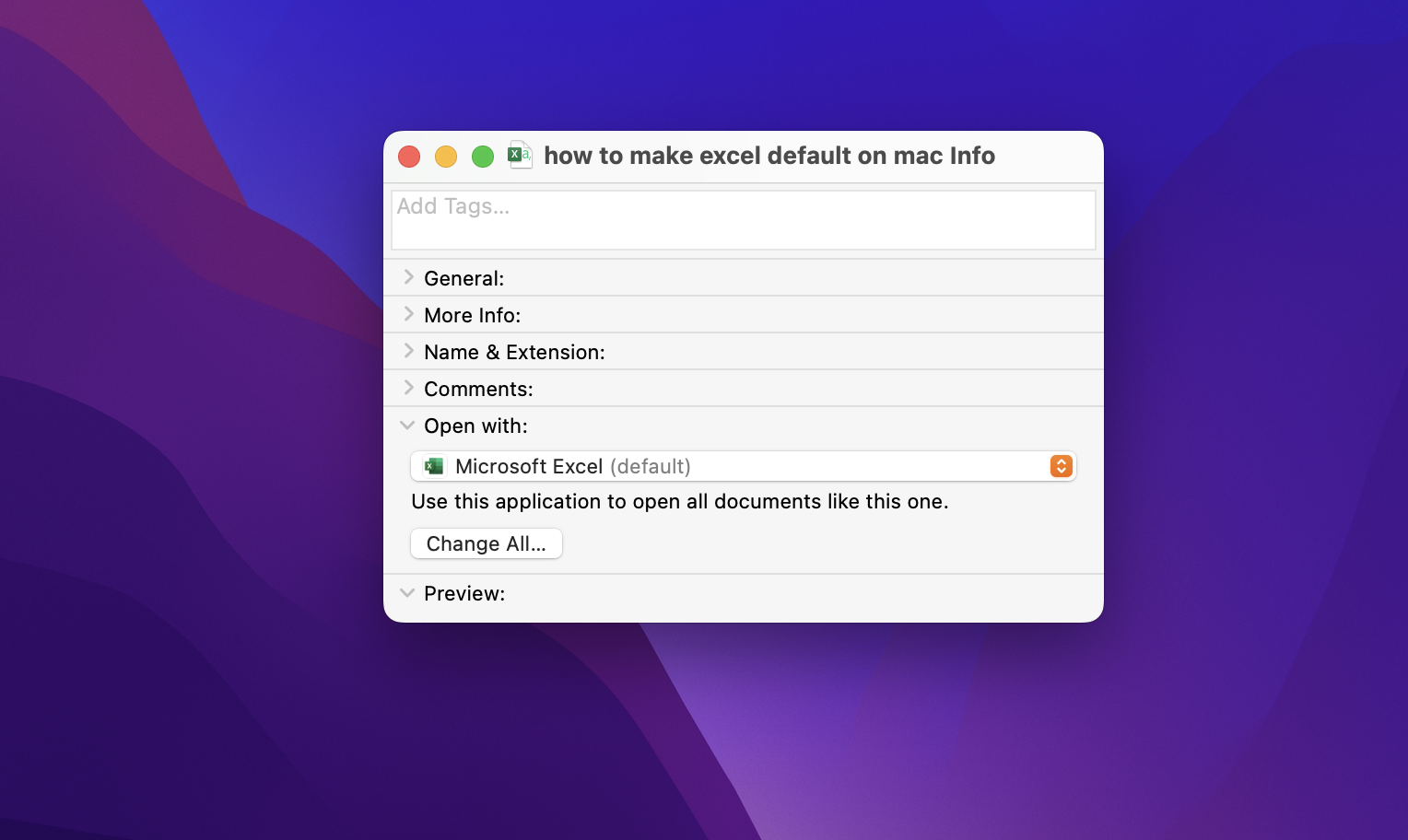
- Click Continue to apply
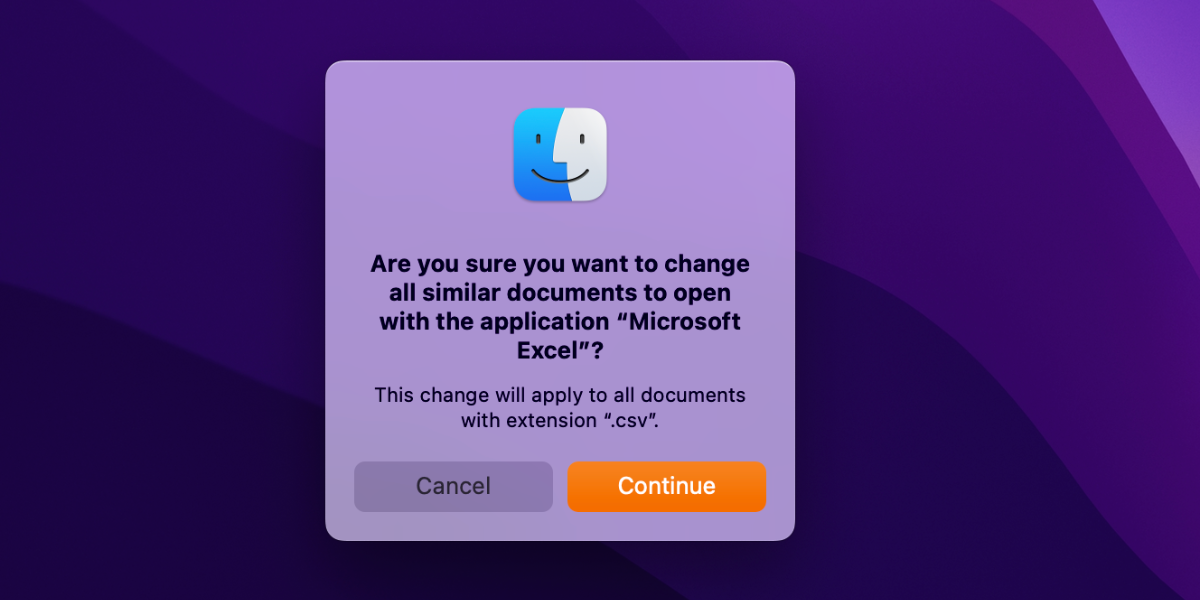
Now, close the info dialog box. Now, every-time you open the same extension file, it will opened using the Microsoft Excel. Using excel for organizing data and numbers is really easy for non-techy users because it has more than 400 functions. Also, excel provides a benefit of not losing speed on extensive tasks.
Related:
How to Uninstall VST Plugins on Mac
Make Excel Default for Other Formats
You can also make excel default for the other formats. The procedure is same for all the other formats. You can apply the above procedure for these formats: XLS, CSX, XLSX.
Related:
How to Type Exponents on Mac
Conclusion
Now, you can make every file default on mac using the above method. As we know there is no default app to open spreadsheet files on mac. Therefore, excel becomes very helpful. Now, you can also set your XLSX, CSV XLS files to open directly on excel.
